During 2011 (which, last time I checked, is still not over), Google Analytics announced a lot of new features. So many that those of you who have watched and learned each one deserve special gold ribbons! But most of us have a hard time keeping tracking of them, so here they are:
In March, the first new interface came out, and with it came the opportunity to create custom reports with filters applied right there, "sticky" dates (no need to keep fixing the calendar every time you change the profile), events as goals, dashboards that are easier to customize and even the capability to create multiple dashboards. In the back end, a new category for "custom stuff" called "assets" was created. Then in October 2011, Google Analytics updated the interface to make it a little more user friendly. The primary switch was to the navigation -- it is much more intuitive than the March update was.
First touch, last touch, which touch matters the most? In the old (v4) version of Google Analytics, it didn't matter, because all you got was the last touch. Before multi-channel funnels, you could spent a lot of money on paid advertising, but if the visitor converted by typing something into an organic search, you probably were going to see that search term override the advertising -- leaving us poor advertisers to wonder if our money really was spent well or not. With multi-channel funnels, that's all in the past. Now, you can look at all the media or sources that led to a conversion. Those of you who are more sophisticated can even started to do attribution modeling -- figuring out which touches matter the most (first and last? Decaying model?)

For years, I have been listening to customers ask why they can't pay for Google Analytics and get {fill in the blanks with your favorite feature.} Well, the Premium version is here, and now you can pay for it. In exchange for your hard-earned cash, you get SLAs (service level agreements as to uptime, data freshness), more features, more processing power and round the clock support.
"More features" are mostly to be announced. So far, Google Analytics has announced that Premium customers will get an attribution modeling feature (see #2 above). "More processing power" sounds like computers that work harder, but in fact, means large report downloads of up to 1 million rows of unaggregated data, and 50 custom variable slots (instead of the five that those who use Google Analytics without paying get.)
Yeah, this one kind of passed me by, too. But since your customers -- and Google Search -- care how fast your site loads, you might care about this one, too. The idea is that you add a line of code to your already existing Google Analytics Tracking Code, and voila! You have site speed reports. You can see them in the Content section of the Google Analytics, and you can look at load time by page. Note, there are still some technical issues to overcome here, since neither Internet Explorer or Firefox support the functionality.
Not only can you now use Google Analytics to do Webmaster Tools authentication (async only customers), but you can now see your webmaster tools inside your Google Analytics. On the one hand, I just can't get too excited about this. I always had the capability to look at my Webmaster Tools and see it there. What I do like is that Google Analytics is home to Webmaster Tools (and not the reverse.) My prediction is that Google Analytics will be home to more and more Google Data of All Kinds.
For some time now, we have had a default Advanced Segment that showed iPhone usage, but recently, Google Analytics announced and rolled out mobile reporting. This enables you to see if the visit is using a mobile device (yes or no) and make a decision about your need for a mobile site. There is also a device report where you can see what kind of device users are holding when they check out your site, with pictures to help you understand how the user works with their phone: touchscreen, clickwheel, etc. I was sort of disappointed when I pulled down a secondary dimension of "Operating System" to learn that you only get a high level OS ("Android" instead of versions).
Social is an ongoing concern for Google Analytics and the whole company. So, not only did they bring out the +1 button, but they created a social report, and everyone can get reports on their +1 clicks (if you have any +1 buttons on your site), no work necessary. In addition, Google Analytics created a new line of code, _trackSocial, which sends social interaction data to Google Analytics (Twitter, Facebook, LinkedIn and the rest of the gang). It is not perfect -- in particular, it can't be filtered out, so even if you have a profile with only pages without social plugins, you'll see the data. On the other hand, it's way better than what we used to have, since now we can see if the visit was socially engaged (yes/no), what they did (tweeted, liked, and similar) and which pages those interactions came from.
Just like it sounds, "plot rows" enables you to plot the rows in your report on the graph at the top of the page. You just check off the rows you are interested in and click the "plot rows" button at the bottom left of the page. I mostly see it in various traffic reports, and not so much in content reports.

Ever want to know how well a campaign is working right away (and not in an hour?) Yes, we all have been there. Now, the Home tab of the new Google Analytics has a still-in-beta feature called Real Time. You can see which pages are being looked at right now, which keywords are bringing current visitors to your site right now, and which countries they came from.

Just announced in October, flow visualization enables you to see where people came from as well as their navigation through the site. Some of the coolest features are the ability to turn off certain parts of it (e.g., turn off all organic visits) so that you can focus on only what you care about it, and to scroll through the visualization.

Robbin Steif is the owner of LunaMetrics, a Google Analytics Certified Partner and Trainer. LunaMetrics will be running Google Analytics Seminars for Success in New York City on Dec 6-8, and in Washington DC on Dec. 13-15.
by Pumpkin Comp
 RSS Feed
RSS Feed Twitter
Twitter Posted in
Posted in 




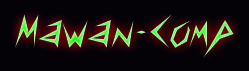

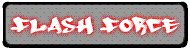

No Response to "Top 10 Google Analytics Changes of 2012"
Posting Komentar